[TipJar] Enabling Aero window service from the command line
Nov 11
Non-FLOSS, Tipjar Tipjar, Windows 7 3 Comments
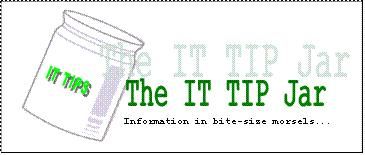
Aero is a default theme in Windows Vista and Windows 7 Home Premium or better but is not enabled by default. Aero adds some nifty features like Peek (showing thumbnail previews when hovering on the open programs), Shake (shaking the window minimizes all other windows), Snap (dragging the window to the edges snaps it, useful for side by side windows organization). Aero however consumes additional CPU and GPU power but in some cases it can introduce some efficiency like repainting only the areas that are affected by window movement.
Enabling Aero requires two services to be started before they can be used: the Desktop Windows Management (uxsms), and the Themes (themes) services. Enabling them from the Control Panel->Services MMC console is fairly easy but this tip jar is about enabling them from the command line to reduce the wait and teach the basics of interacting with the Windows services using command line options.
The command are split into two categories: making sure the services are enabled, and starting them up.
sc config uxsms start= auto
net start uxsms
sc config themes start= auto
net start themes
These are administrative activities so they need to be done from within a command window that has administrative privileges. Refer to previous TipJar entries on how to do this. The “auto” parameter of the sc commands can be changed to “demand” if the services are to be start manually so as not to consume resources ?at every Windows startup. The sc invocations are only required to be done once.
 RSS
RSS
Nov 21, 2011 @ 19:12:41
Hey this info is unique!! I’m using windows 7 last 1 year and don’t know about Aero window service. Thankfully I visit this page and will lookout my windows to enabling this service. Greets!! 🙂
Dec 05, 2011 @ 20:26:48
Is there also a way to restart it instead of stopping and starting the uxsms service from the commandline?
Dec 05, 2011 @ 22:37:59
There is. If you open the services.msc then you can set the behavior of the service if it dies. One of those is restarting the service and the last tab will allow you to restart infinitely. I am not in a Windows box so I cannot state the actual text but it should be easy to trace.
ciao!