[TipJar] Freeing up disk space in Windows
Jan 05
Non-FLOSS, Technology, Tipjar Tipjar, windows 2 Comments
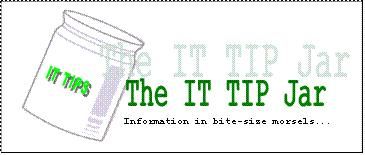
If you need to free storage space in your C:\ drive, here are the following files that are *relatively* safe to remove. See notes and disclaimer below.
- Log files placed in log directories. Consult the application manual or your friendly neighborhood techie if you are in doubt.
- Files with the “BAK” or “BACK” extensions. These are usually temporary files created by applications performing actions that physically alter the files. Evaluate if you still need the backup prior to removal.
- Files with names starting with the tilde (~) symbol. These are temporarily files created by some applications (notably MS Office) that it failed to remove after the file was closed.
- Zip files created to send whole directories via email. These should ideally be deleted after sending but for some reason they were left there. 🙂
- [May require elevated privileges] Contents of the “%SYSTEMROOT%\Temp” directory. Delete as much of the files you can but there will be some file not available for removal as they are currently in use.
- Contents of the “%USERPROFILE%\Local Settings\Temp” directory. Delete as much of the files as you can but there will be some not available for removal as they are currently in use.
- [May require elevated privileges] Directories in “%SYSTEMROOT%” that follows the format “[identifier]$”. These are information required to uninstall Official Windows patches.
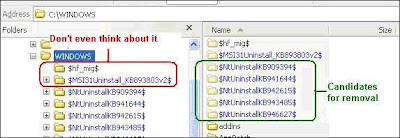
- DO NOT REMOVE directories that do not follow the format above.
Notes and Mandatory Disclaimer:
- As this tip deals with deleting of files, the information is intended for educational purposes only. Please think twice about permanently removing files (shift+delete, removing from the recycle bin). Use the information above at your own risk.
- To know where your %SYSTEMROOT% and %USERPROFILE% directories are, execute the command echo “%SYSTEMROOT%” and echo “%USERPROFILE%” in a command window.
- When removing uninstall information for Windows patches, consider leaving behind folders with “Date Modified” values of at most one month prior to the current date. The probability of uninstalling patches installed at older dates becomes small if the machine is in constant use.
- Some files may require elevated privileges that are not granted to normal users. If this is the case and you need to free up space, seek assistance from your workstation administrator.
 RSS
RSS
Jan 06, 2010 @ 12:04:50
Thanks for the tips!
Jan 06, 2010 @ 14:58:57
As if bago sa iyo ito. 🙂
ciao!