Lose-lose-scenario
Nov 08
Top of my head marriage, quip No Comments
While driving home:
Spouse: Tanga ka bang talaga o tanga ka lang?
Spouse2: Tanga ka lang.
Simple no?
Thoughts from my head, published to the web. Punishment for people like you who have nothing better to do.
Nov 08
Top of my head marriage, quip No Comments
While driving home:
Spouse: Tanga ka bang talaga o tanga ka lang?
Spouse2: Tanga ka lang.
Simple no?
Nov 05
FLOSS, Gadget, Technology floss, guide, hardware, internet, Linux 8 Comments
This guide is created to show how to use the SmartBro USB Internet dongle in Ubuntu Linux. The dongle comes with the Windows installer that enables the SmartBro application to be installed in most computers. From within that application the user is able to send and reeive SMS, and connect/disconnect their Internet subscription. It allows more operations like access to the Smart portal but for the duration of this guide only the SMS send/receive and Internet configuration is covered. The instructions should be portable to the plug-it kits of the other telcos.
From my experience, Ubuntu has easily supported the USB dongles and tethering devices as early as Karmic Koala. I no longer have my Sony Ericsson K618i that I just connect via a USB cable to my MSI Wind U100 Netbook so this is what I will use for the guide. My netbook is sporting Natty Narwhal during the time the screenshots are taken.

Lets get cracking. Caveat though that I had to recreate some activities in two different locations so don’t mind the clock too much.
Configuring data connectivity


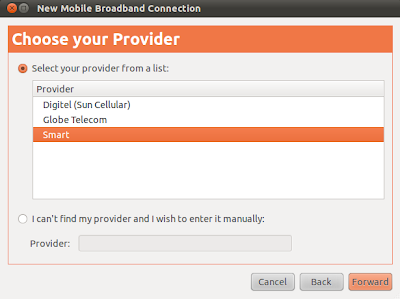
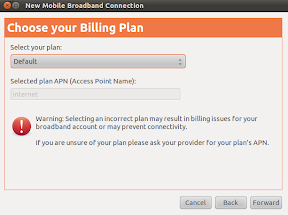





Configuring SMS capability
The setup above can fail if the SIM card used is of the prepaid type and there is no credit loaded on the account. SMART imposes a Php10/30mins rate but there are promos that can be activated by sending some keywords via the SIM account. This implies that the SMS send and received facility should be accessed. Fortunately the wammu project provides this capability.
sudo apt-get update && sudo apt-get install wammu -y
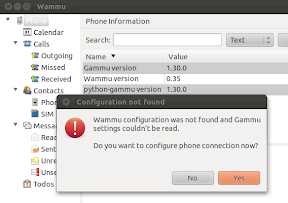
– Configuration Style: Guided Configuration
– Configuration type: USB Cable (as the unit is plugged in a USB port)
– Phone Type: None of the above (unless future versions provide an option for the chipset)

– Connection Type: AT based
– Driver to use: Generic AT over serial line or it’s emulation
– Phone device: /dev/ttyUSB0

The above part is trial and error. If the test doesn’t succeed select the next option. If it succeeds then information about the model of the dongle will be shown. In my experience it is almost always /dev/ttyUSB0 but then I do have another device that emulates a serial connection via USB.
– Complete the remainder of the next dialog windows using the default option.

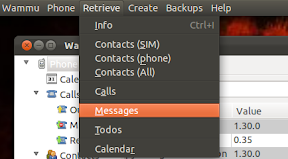



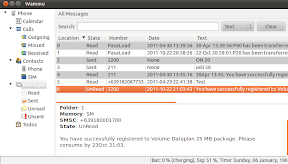
And that is basically it. The instruction in this guide, with minor tweaks, should be applicable to any of the USB dongle. Enjoy your USB Internet dongle in Linux. 🙂
ciao!
Nov 05
Chin Wong has a blog post about a site offering and campaigning for free text books. The idea is really a novel one (pun intended ;P ) wherein it spouts a utopian scenario that teachers and knowledgeable scribes contribute in evolving the textbook contents. I am however skeptical if it would be applicable here in the Philippines.
Face it, all schools offering academic teaching below the collegiate level makes a killing out of book and supplies sales. What else can explain the sudden surge for workbooks wherein it requires the students to rip out pages for submission?
A decade or so ago ripping books is considered a sacrilegious activity. Anybody doing it is labeled as an ignorant vandal who doesn’t understand the value of the knowledge printed in the pages they are destroying. Books are something that is cared for and passed on to a younger sibling or to the child of the neighbor who would be using them again in their quest of enlightenment (or that elusive diploma). As a self-professed voracious reader and book lover, I almost cried when I opened my niece’s workbook from a previously concluded school year. It looked like a middle-aged person raped violently by a ward of death-row convicts.
Then there is the sudden upsurge in the practice of selling school supplies with official schools seals. The problem is that these cost double than what it would normally sell in the free market. School officials argue that the latter promotes equality among its students because nobody uses luxurious items like high-end ballpoint pens and notebooks with high-substance paper. If that is the case then why the high price point? If printing the official seal doubles the price then why not just pick a standard supplier for the materials and enforce that, or subsidize the materials themselves. Why can’t those materials be considered as the norm but still allow students to use the cost-effective Panda ballpen?
I think it is the older man in me talking but the academe circles has degraded to the point that we now have schools being ran as businesses first and learning institutions second.
ciao!
Nov 04
Non-FLOSS, Tipjar Tipjar, Windows 7 No Comments
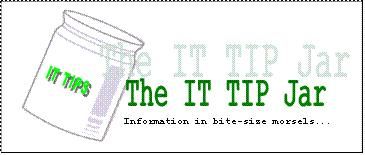
This is a spin-off of the original article found here. For the rationale on the benefits and gotchas for hibernation then refer to the original post. This post is dedicated on how to enable hibernation in Windows 7 as the instruction has changed.
Enabling the hibernation feature requires that the process be done using an administrative account on the machine.


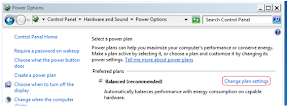

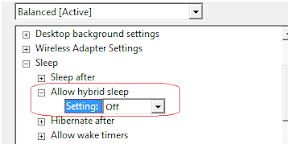
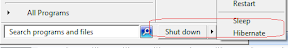
ciao!
Nov 03
Top of my head Fun Stuff, prank, reminiscing No Comments
This post is in reference to the DST practice in most countries. This affects even those of us in the equatorial belt because we deal with them.
We don’t have DST but during college I adjust my wristwatch to advance by 45 minutes. It is for those who look at my watch (e.g. in public transport) without asking for permission. Then I try not to giggle when I see their expression change drastically when they doubt if they are still on time with their appointments.
This also works even if they have their own clocks because even if they assume that my clock is 30 minutes in advance then they are now already behind by 15 minutes. Sadly the effectiveness of this prank is lessened now that most people have cellphones and the possibility of the internal digital clock being wrong is very, very small. 🙂
Nov 03
Using the latest ffmpeg:
ffmpeg -i input.mkv -target ntsc-vcd output.avi
If your player only reads PAL then swap ntsc- with pal-
Oct 16
Garbage dumb, meme No Comments
This post has been making the rounds again in the social networking sites:
Girl: don’t drive so fast, im getting scared. Guy : can you hug me tight? Girl : sure, Guy :do you love me? Can you hug me and tell me you love me? Girl : I love you so much… Guy :I love you too.. can you take off my helmet? Cause its bothering me. I cant see the way so clearly. Put it on your head. After a few minutes, they crashed. The guy died and the girl survived. The guy already knew his brake was broken. That’s why he asked the girl to hug him for The last time and take off his helmet and risk his own life to save the girl.
Do you think it is nice? Try to replay that scene in your head. Notice anything wrong? You would be correct if you said “Dumb DRIVER! If he stopped feeding gas to the motorcycle it would have already slowed down to a stop during the time that conversation happened!!!”
Reality check please.
Aug 31
Got snubbed on the phone by the Binangonan legal office for not waiting for the police to write an incident report in yesterday’s accident (http://ramfree17.net/capsule/2011/08/i-dont-need-this-right-now/).
Moral lessons of the story:
Kudos to the Binangonan Office of the Mayor. Their “tawag ka lang” hotline actually works!
Aug 30
Top of my head shit happens 2 Comments
The universe really wants to flaunt the universal truth in front of my face. Two clichés come to mind this afternoon:
At around 1:30PM today, a metal bar came flying at us from a roadside demolition job that didnt have any barricades or safety nets against debris. One second I saw the construction worker dismantling the bar at the second level and the next thing I know I was hitting the brakes as the bar is already in the road and in our way. This is what came at us:
And thankfully the brakes limited the damage to the headlight and the front fender. It could have been worse as a second too late and it would have crashed through our windshield.

Now I have to go to the construction site tomorrow and settle how the contractors will pay for fixing this. Even though my car looks dirty[1], all repairs and maintenance are handled by the car dealer casa. And no way I can afford to get the car unusable for a few days for the next 3 weeks as I need it for the everyday errands that seems to sprout up like mushrooms.
[1] the dust cover you see is is a result of 1 day travelling along kilometers of under-construction road from Binangonan to Manila and vice versa.
**UPDATE 8/31** The site is being contracted to D. R. Robles Construction. Their site foreman, a certain Dennis Bonifacio (09157069096), is a man whose word is worthless. After agreeing to talk on the morning of 10/31 he is a no-show and is already dodging my calls.
**UPDATE 9/5** The D.R. Robles Construction secretary told me that they are going to pay the damages but I need to fork up the money first and submit the receipt to them. Now I need to figure out the optimal weekend (and Monday) that we can afford losing access to the vehicle while it is being repaired.
Aug 29
Top of my head cooking, recipe No Comments
Posting for Macy.
Caveat Lector:
Required Cooking Equipment:
– Knife and chopping board
– Pressure cooker
– Grill (I use a stovetop grill as I’m too lazy to tend a real grill)
– Tongs, strainer (optional)
Ingredients:
– 1/2 kilo balingit (pig’s ears), can be swapped with fatty pork cuts with skin
– 1/4 kilo lean pork, which replaces the pork face mask.
– 4 cloves of garlic, or garlic powder
– onions (about 3/4 coffee cup when chopped)
– salt and pepper
– mayonnaise (2/3 cup)
– 3-5 pieces of calamansi (or lemon/lime)
– liquid seasoning (2 cap full)
– 1 finely chopped hot chili (siling labuyo), optional
Meat Preparation:
– Clean the pork balingit and mask.
– Put all the meat products in the pressure cooker, together with the crushed garlic/garlic powder, salt, and pepper. Cover with water, enough to cover the meat. If you are using both balingit/mask and normal pork cuts, don’t put the normal pork cuts yet.
– Put the pressure cooker on high-heat until it whistles. Once it starts whistling, put in low heat (enough to maintain the blasts of pressure every 5-10seconds) and maintain it for about 20-30minutes.
– If using normal pork cuts, add it on at the 15-20 minute mark and then bring the pressure up again. Resume the countdown when the cooker whistles again.
– Once the meat is soft enough (a bit gelatinous), strain them and let them cool enough to be handled without screaming.
– Once the meat is strained and cool enough, grill the meat until the skin pops and becomes crunchy (instant chicharon!). I like giving the whole meat pieces enough face time on the grill to dry them off.
– Once done, chop the meat into small pieces. Some people find it therapeutic to use cleavers but dont get carried away. The aim is to reduce them to small pieces and not to turn them to liquid.
– Mix 1/4 cup of the chopped onions to the chopped meat and set aside.
Sauce:
– Put the remaining chopped onions, mayonnaise, liquid seasoning, calamansi juice, and chili in a small saucepan. Mix well and season to taste with salt and pepper.
– Put the pan in low to medium heat and simmer until the onions are soft/wilted.
Serving:
– Coat the chopped meat with the sauce.
– Serve while it is hot. If it has already cooled down a bit, that is what microwave ovens are for. 😉
– Goes well as viand to freshly cooked rice and some ice-cold drinks, or as pulutan with alcoholic drinks. Greasy foods always goes well with alcoholic drinks!

ciao!